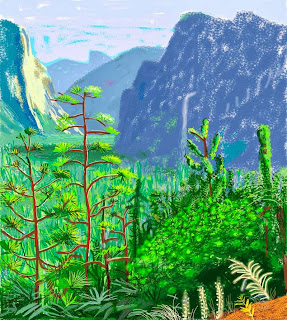Middle
School students are, by nature, unsure of who they are and where they are going
in life. They often have not even begun to think about the future, do not think
past what is happening that weekend, and are completely sensitive to their
opinions of those around them. As well, middle school students (6th-8th
grade for the purposes of this research) are in a period of change as they are
in the first couple years of puberty, which means they are changing physically,
emotionally and mentally. On occasion a student comes into middle school as one
type of student and leaves as another; perhaps they began middle school as a
driven, high achieving student and graduate 8th grade as a C average
student who spends more time with friends than doing homework. More
specifically, a student may enter middle school as a really talented artist and
leave middle school looking to stop taking art because their friends – who are
not naturally talented – have decided it is “not cool” to take art. Due to the
many different changes that occur during middle school, the art room needs to
change and grow with students to keep them engaged. This is one reason why
changing and developing curriculum to include the use of iPads is an important
concept to take a look at. Utilizing new, 21st century technology as
a way to teach art could be the difference in art class enrollment in the next
10-15 years.
In
addition to the changes middle school students go through and experience, the
art room is a place where nearly every student in the school is taught
including those who are gifted in art, and those students who have special
needs. Due to the wide variety of students who are serviced by art curriculum,
there needs to be a wide variety of materials and processes available to access
every type of student. This is not to say that all students need to like every
art project, but rather to say there need to be options available for every
student to find a way to succeed in art. For instance, students who have been
diagnosed with Aspergers or Autism sometimes have trouble with different
textures and getting messy. These students sometimes refuse to work on an art
project because it means touching materials that make them uncomfortable or getting
messy when they prefer to be clean. Having access to creating art on an iPad
could eliminate such issues and provide this type of student with a way to
successfully create art without experiencing the limitations that their
diagnosis brings with it.